Inputs¶
Input parameters can be used to define which files or information the enduser has to provide. For example, if you have a workflow that analyzes a CSV file, an input parameter can be defined to ask the user to upload his or her data file.
Cloudgene supports POSIX compatible filesystems (e.g. Linux or OS X) and the Hadoop Distributed File System (HDFS) as well as basic input fields for numbers or strings. On the basis of these input-parameters the Cloudgene web interface is created dynamically.
Input parameters are defined in the inputs section where each parameter is defined by an unique id, a textual description and a type.
id: input-example name: Input Example version: 1.0 workflow: inputs: - id: param1 description: Description of parameter 1 type: number - id: param2 description: Description of parameter 2 type: text
The value of the parameter can be referenced by $id in the workflow.
id: input-example name: Input Example version: 1.0 workflow: steps: - name: Name Step1 cmd: /bin/echo Value of Parameter 1 $param1 stdout: true inputs: - id: param1 description: Description of parameter type: number
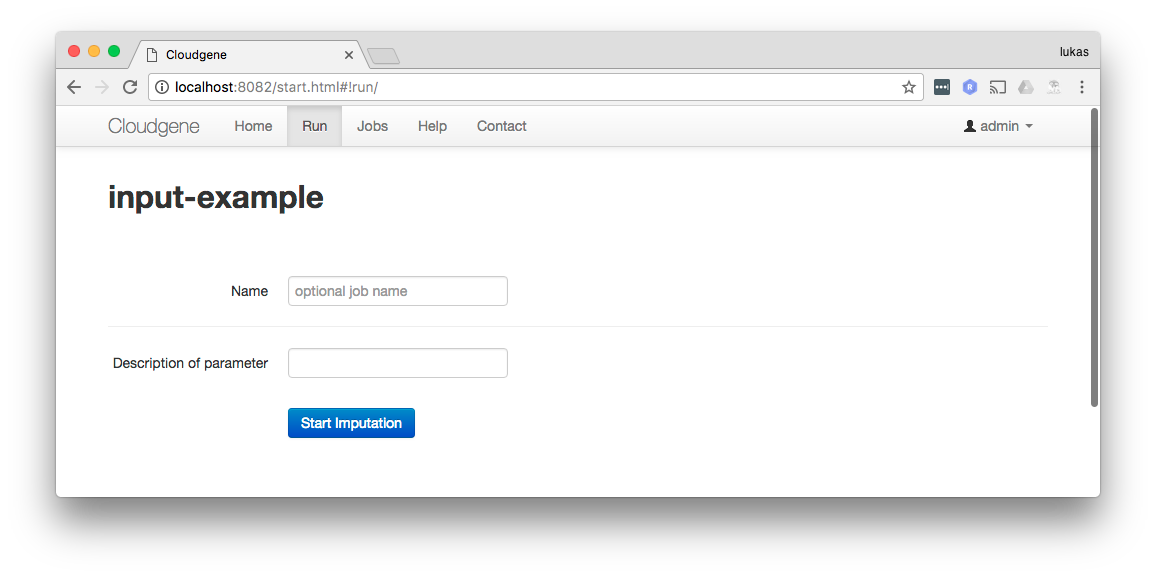
Properties¶
These properties define the basic behaviour of an input parameter::
| Property | Required | Description |
|---|---|---|
id |
yes | Defines a id for the parameter |
description |
yes | This text serves as label for the input field. |
type |
yes | One of the following types |
value |
no | Defines the default value of this parameter. This value is preselected in the job submission form (default: empty). |
visible |
no | Defines if the input control is visible or hidden (default: true). |
required |
no | Defines if the parameter is mandatory or can be submitted empty by the user (default: true). |
details |
no | Prints more details about (default: empty). |
help |
no | Contains the link to a help page for this parameter (default: empty). If a link is provided, a icon appears nearby the label: 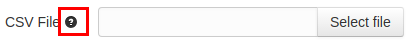 |